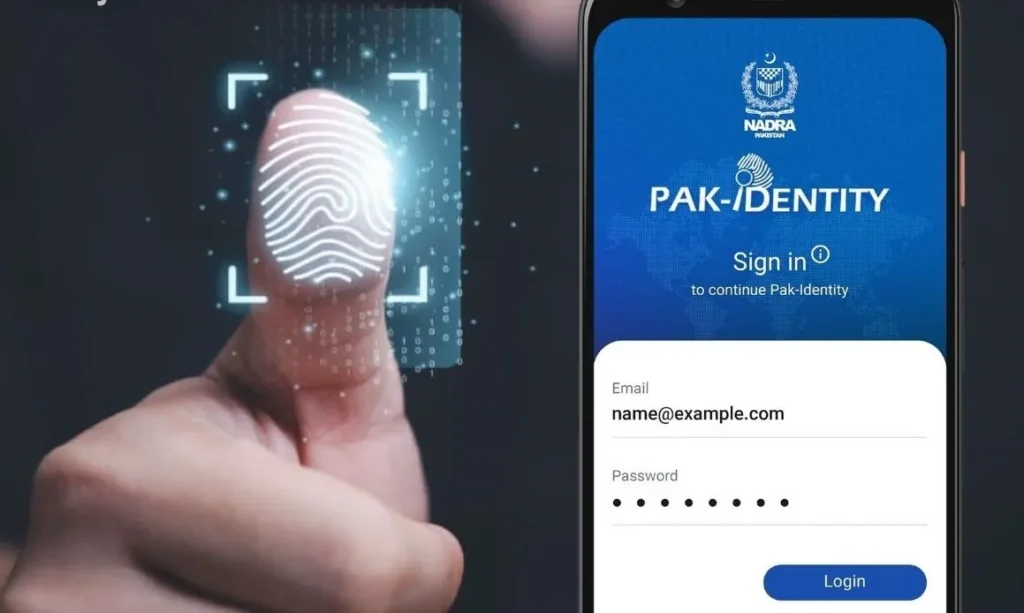The National Database and Registration Authority (NADRA) has changed the process of national identity card (CNIC) modification to provide ease to the citizens using its upgraded Pak-ID mobile application.
The updated process enables citizens to complete the entire procedure from their mobile phones without visiting NADRA offices and waiting in queues.
Using the latest version of the app (v4.4.3), citizens can now have CNIC modification through an updated digital process that has all steps, including biometric verification, document uploads, and secure fee payments.
Upon approval, the updated CNIC is delivered directly to the applicant’s given address.
How to get CNIC modification
To get CNIC modification at your convenience, users have to first download the Pak-ID app from either Google Play or the Apple App Store.
Then one has to register and log in, having given biometric verification, either by fingerprint or facial recognition.
Upon logging in, the required service for oneself or any relative has to be chosen, i.e., modification, renewal, or reprint.
Also read: NADRA’s new digital payment method likely to replace ATM
Last, the user has to scan or capture the required document and upload it on the app.
Upon approval, the fee has to be paid via Easypaisa, JazzCash, debit/credit card, or e-sahulat. Finally, the card is dispatched to the address given by the user in the requested time frame.
This CNIC modification initiative is Pakistan’s transformation strategy to enhance public service accessibility and reduce administrative hurdles.
NADRA has also extended digital identity services to over 1,200 union councils nationwide.
For a step-by-step guide, NADRA recommends watching the official tutorial video available within the app interface.
Earlier, the National Database and Registration Authority (NADRA) introduced an easy process for the renewal of Pakistani CNIC through its Pak ID mobile application.
The initiative lets citizens update their CNIC while staying at home, using their mobile phones, saving time, and not going to NADRA offices.
By using the Pak ID app, citizens can complete the required process, avoiding being in long queues.
NADRA cnic requirements 2025
To obtain a CNIC (Computerized National Identity Card) in Pakistan in 2025, you’ll need to meet the following requirements:
Age Eligibility: 18 years or above
Documents:
- Birth Certificate or Matric Result Card: as proof of age
- CNIC Copy of a Family Member: father or mother
- Recent Passport-Size Photograph: for identification purposes
- Proof of Residence: utility bill, tenancy agreement, or educational certificate
Additional Requirements
- Biometric Verification: fingerprint and facial recognition at a NADRA center
- Family Registration Certificate (FRC): may be required, especially if you’re adding unregistered family members or correcting family records
B-Form Requirements for Children
- Birth Certificate: of the child
- CNIC Copies of Both Parents: proof of parentage
- Recent Photograph of the Child: for identification purposes
Biometric Requirements:
- Under 3 years: no biometrics or photos needed
- 3-10 years: photo and iris scan mandatory
- 10-18 years: photo, fingerprints, and iris scan required
Processing Options and Fees
- Normal Processing: PKR 750, within 30 working days
- Urgent Processing: PKR 1,500, within 15 working days
- Executive Processing: PKR 2,500, within 7 working days
Other Important Details
- Mandatory Birth Registration: for B-Form applications, ensuring every child is officially recorded at birth
- Legal Status for FRC: Family Registration Certificate now holds legal status, requiring accurate declarations of family data
- Clear Definitions: NADRA has introduced clear definitions for key terms, such as “biometrics,” “confiscation,” and “cancellation,” to reduce ambiguity and ensure consistent enforcement.
NADRA CNIC tracking
You can track your NADRA CNIC application status using the following methods:
Online Tracking:
- Visit the NADRA official website and click on “CNIC/NICOP/POC Tracking.”
- Enter your 12-digit Tracking ID and CNIC/NICOP/POC number (if applicable).
- Select the correct document type (CNIC, NICOP, or POC).
- Click “Check Status” to view the real-time status of your application.
SMS Tracking:
- Open your mobile messaging app and type your 12-digit tracking ID.
- Send the SMS to 8400 (NADRA’s official tracking number).
- You’ll receive an automated reply with the current status of your application.
– PAK Identity Portal:
- Sign in to your PAK Identity account.
- Select CNIC/NICOP and then “Existing Applications.”
- Choose your tracking ID to view the current status and details.
NADRA Office Visit:
- Visit the nearest NADRA office with your original documents.
- Submit your query to a NADRA representative.
- Follow the instructions provided to track your application status.
Common status updates include
- Application Received: Your form has been successfully submitted and logged.
- Under Review: NADRA is verifying your documents, biometrics, and background details.
- Ready for Collection: Your smart card is printed and available for pickup.
- Dispatched: The card has been sent to your postal address or local NADRA center.
- Rejected: Your application has been denied due to incomplete or incorrect information.
Also read: NADRA to remove gender clause amidst Transgenders Act
NADRA CNIC verification
NADRA CNIC verification is the process of confirming the authenticity of a person’s Computerized National Identity Card (CNIC) through official channels.
Here’s how you can verify a CNIC:
Online Verification
- NADRA Website: Visit the official NADRA website and use the “Verify CNIC” or “CNIC Verification” service.
- PAK Identity Portal:Log in to your PAK Identity account and access the verification service.
Methods of Verification
- CNIC Number: Enter the 13-digit CNIC number to verify its authenticity.
- Biometric Verification: Verify identity through fingerprints or facial recognition.
Uses of CNIC Verification
- Identity Confirmation: Verify an individual’s identity for various purposes, such as employment, banking, or education.
- Authentication: Confirm the authenticity of a CNIC to prevent identity theft or fraud.
Verification Services
- NADRA’s Online Services: Use NADRA’s online portal to verify CNICs and access other services.
- Third-Party Services: Some authorized third-party services may also offer CNIC verification.
NADRA CNIC B-Form Rules 2025
Here are the updated NADRA CNIC and B-Form rules for 2025:
CNIC Requirements
- Age Eligibility: 18 years or above
Documents:
- B-Form or Birth Certificate: as proof of age
- CNIC Copy of Father or Mother: for verification
- Recent Passport-Size Photograph: for identification purposes
- Proof of Residence: utility bill, tenancy agreement, or educational certificate
B-Form Requirements
- Mandatory Birth Registration: for B-Form applications, registration with the Union Council is required
Age-Based Biometric Requirements
- Under 3 years: no biometric data or photographs required
- 3-10 years: photo and iris scan mandatory
- 10-18 years: photo, biometric fingerprints, and iris scan required
- Individualized B-Form: each child will be issued a separate B-Form with a defined validity period
Family Registration Certificate (FRC) Updates
- Legal Status: FRC has been granted legal status
- Declaration: applicants must submit a signed declaration confirming the accuracy of family information
- Family Types: FRC will categorize families into three types: Alpha (by birth), Beta (by marriage), and Gamma (by legal adoption)
- Multiple Marriages: FRC will include details of all wives and their children
Additional Updates
- Chipless Identity Card: introduced with bilingual data (Urdu and English), QR code security, and smart features, issued at no extra cost
- Rapid Resolution: CNIC, CRC, and FRC issues must be resolved within 30 days through designated boards
- Voluntary Correction: citizens can now correct misinformation in records through a “voluntary correction” option